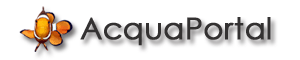
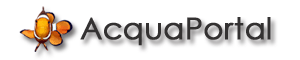 |
Quote:
Ho provato ad impostarlo con la wifi di mio fratello che non richiede autenticazione, quindi ho messo sia open che not used, e niente password. Quando faccio get w mi esce ill giusto ssid, e come password esce rubygirl... Perchèèèèèèèèèèèèèè??????????????????????????? Non si connette insomma |
get i
IF=DOWN DHCP=ON IP=0.0.0.0:2000 NM=255.255.255.0 GW=0.0.0.0 HOST=0.0.0.0:2000 PROTO=TCP, MTU=1460 FLAGS=0x7 BACKUP=0.0.0.0 |
Piccolo OT se ti esce come pass rubygirl vuol dire che ti sei collegato al modulo wifi del Berlusca :-D
|
Quote:
|
Quote:
|
#25:-d#25
|
Per abilitare l'elettrovalvola del reattore di calcio:
Mettere subito sotto i #define: void CO2Control(byte CO2Relay, int LowpH, int HighpH) { if (ReefAngel.Params.PH<= LowpH) ReefAngel.Relay.On(CO2Relay); //If pH<= LowpH - turn on co2 if (ReefAngel.Params.PH>= HighpH) ReefAngel.Relay.Off(CO2Relay); //If pH >= HighpH - turn off co2 } Nel Loop() inserire la seguente riga: CO2Control(Port3, 790,820); Per limitare l'accensione solo alle ore diurne: if ((now() >= ScheduleTime(23,30,0)) && (now() <= ScheduleTime(8,00,0)) ) ReefAngel.Relay.Off(Port3); |
Quote:
* Copyright 2010 Curt Binder * * Licensed under the Apache License, Version 2.0 (the "License"); * you may not use this file except in compliance with the License. * You may obtain a copy of the License at * * http://www.apache.org/licenses/LICENSE-2.0 * * Unless required by applicable law or agreed to in writing, software * distributed under the License is distributed on an "AS IS" BASIS, * WITHOUT WARRANTIES OR CONDITIONS OF ANY KIND, either express or implied. * See the License for the specific language governing permissions and * limitations under the License. */ #ifndef __REEFANGEL_FEATURES_H__ #define __REEFANGEL_FEATURES_H__ /* This contains all the defines for enabling/disabling features with the controller software. This file can be AutoGenerated by using the RAGenFeatures program. */ /* If your sketch/compile size is getting too big or if you are running out of RAM and having bizarre events happen with the controller, you may want to not display the graphics on screen which can save some memory. Just comment out the next line to prevent any graphics from being displayed, you will have text only screens during water changes and feeding modes. Approximately 346 bytes to have this feature */ #define DisplayImages // do we display the graphics for feeding or water change mode /* The next line is for displaying the setup screens to configure the values for the Feeding Mode timer and the LCD shutoff timer. The defaults are fine, BUT if you would like to have the ability to change them from the setup screen, uncomment the next line. This will increase the file size. If you do not plan to change these values often (or at all), keep the next line commented out. Approximately 362 bytes to have this feature */ #define SetupExtras // feeding mode & screensaver timeout setup. ACTIVATE WITH CAUTION /* Since we may or may not need to always configure the Wavemakers, give the option to turn off the setup screens to keep the compile size down. You can still use the Wavemakers, you just will not have the setup screen available to configure the values. You will have to manually set the intervals inside the Sketch (hardcode or have it read from memory if the memory contains the correct values). Approximately 378 bytes to have WavemakerSetup */ #define WavemakerSetup /* These next two options are for the Dosing Pumps. They operate differently, so read carefully to determine what option you want. DosingPumpSetup Allows for specifying a specific time in which you want the dosing pump to turn on and run for. It only runs once per day and for the specified duration/run time. This feature will allow you to configure the start time and run time from the setup screens. DosingPumpIntervalSetup Allows for specifying a minute interval that you would like the pump to turn on and run for. It runs every minute interval for the entire day. It's start time is based off of midnight of the current day. If you specified a 60 minute interval, it will run for the specified duration every hour. This feature will allow you to configure the minute interval and run time from the setup screens. Both options use the same Run Time that is stored in memory, so you will only be able to use one or the other if you plan on configuring the run time from the setup screens. If you use the hard coded values, you won't need to use these options and you can use separate run times. You can still use the DosingPump and DosingPumpInterval functions without these options, you will just need to have the memory already be set or specifically set the values in the PDE file. You just will not be able to change the values from the controller's setup screen. Approximately 2000 bytes to have DosingPumpSetup Approximately 368 bytes to have DosingPumpIntervalSetup */ #define DosingPumpSetup #define DosingPumpIntervalSetup /* Overheat Temperature is fairly constant. This value will most likely not get changed very often (if ever). The default value is set to 150.0F. Once this value is reached, all the lights will get shutoff. If you would like the ability to change this value from the menus, uncomment the next line. Otherwise you will have to hardcode the value in the ShowInterface Function Approximately 156 bytes to have this feature */ //#define OverheatSetup /* The ability to set the Date & Time on the controller is controlled by this next line. This line will add in a Date / Time Setup menu entry which will allow you to set the date & time on the controller easily. Comment the next line to remove this ability. Approximately 1984 bytes to have this feature */ #define DateTimeSetup /* If you do not want to have a Version menu entry to see what version of the software is on the controller, then you will want to comment out the next line Approximately 144 bytes to have this feature */ //#define VersionMenu /* If you do not use any of the ATO features in your setup, you can comment out this next line to remove the ATO set and clear menu items. Approximately 900 bytes to have this feature (and without SetupExtras) When this or SetupExtras are defined, the Timeouts menu is included. Timeouts menu requires approximately 710 bytes This feature requires approximately 190 bytes if SetupExtras is defined */ #define ATOSetup /* This item will remove all lighting functionality from the controller. It is the equivalent to commenting out MetalHalideSetup, StandardLightSetup, DisplayLEDPWM This will OVERRIDE any of the other defines. So use caution when enabling this feature. Approximately 2796 bytes to have this feature */ //#define RemoveAllLights /* If you do not use metal halides and do not wish to have any of the setup screens on your controller, you can comment out the next line to remove the Metal Halide Setup and Metal Halide Delay Approximately 258 bytes to have this feature */ #define MetalHalideSetup /* If you do not use standard lights and do not wish to have the setup screens on your controller, you can comment out the next line to remove the Standard Lights Setup Approximately 90 bytes to have this feature */ #define StandardLightSetup /* If you want to use the old way of reading the temp sensor which is always reading the value in and not performing any sanity check, then you will want to uncomment this next line. Otherwise, you will use the new way to handle the temperatures. The value is read in and then compared to the existing value. If the difference between the 2 values is less than MAX_TEMP_SWING or the temperature is 0 then the temperature is allowed to be updated, otherwise it is not updated. MAX_TEMP_SWING is currently set to 50, which is 5.0 F. This prevents any temporary large fluctations in temperatures. Also, there should not be more than a 5.0 F degree fluctation in 1 second. */ //#define DirectTempSensor /* Do we save the relay state before we enter Feeding Mode or Water Change Mode? Comment out the next line to not save the state and always force specific ports to be turned off and then back on again after we exit the mode. This can turn on some ports that were not already on. This is also how the controller originally works. Currently untested. */ //#define SaveRelayState /* If you have the wifi module for your controller and wish to use it, you must uncomment this next line to utilize the built-in webserver for the controller. */ //#define wifi /* This next line will control the displaying of all LED PWM related items. The items it controls are: DP & AP displaying on main screen LED PWM Setup screen So, if you do not use LED PWM's at all and do not wish to display anything related to it, comment out the next line and all that stuff will be removed. Approximately 720 bytes to have this feature */ #define DisplayLEDPWM /* This next line will allow you to use the ATO switches independently from each other. You can specify separate ports to control, separate timeouts and separate hourly intervals. If you have this defined, you cannot use both switches together like originally intended. The setup screens will show configurations for both switches. Approximately 454 bytes to have this feature */ //#define SingleATOSetup /* If this next line is uncommented, you must include the following lines in the PDE file at the top above all other include statements: #include <ReefAngel_Colors.h> #include <ReefAngel_CustomColors.h> */ //#define COLORS_PDE /* This will enable code for multiple expansion modules. Approximately 530 bytes to have this feature */ //#define RelayExp #endif // __REEFANGEL_FEATURES_H__ __________________________________________________ _______________________ // RAMenus.pde // // This version designed for v0.8.5 Beta 10 and later #include <ReefAngel_Features.h> #include <ReefAngel_Globals.h> #include <ReefAngel_Wifi.h> #include <Wire.h> #include <OneWire.h> #include <Time.h> #include <DS1307RTC.h> #include <ReefAngel_EEPROM.h> #include <ReefAngel_NokiaLCD.h> #include <ReefAngel_ATO.h> #include <ReefAngel_Joystick.h> #include <ReefAngel_LED.h> #include <ReefAngel_TempSensor.h> #include <ReefAngel_Relay.h> #include <ReefAngel_PWM.h> #include <ReefAngel_Timer.h> #include <ReefAngel_Memory.h> #include <ReefAngel.h> void setup() { ReefAngel.Init(); //Initialize controller // Set the ports that get toggled on & off during the following modes // To enable a port to be toggled, place a 1 in the appropriate position // Uncomment and update as needed // Port 87654321 //ReefAngel.FeedingModePorts = B10011100; //ReefAngel.WaterChangePorts = B10011100; //ReefAngel.OverheatShutoffPorts = B00001100; //ReefAngel.LightsOnPorts = B00000110; // Ports that are always on ReefAngel.Relay.On(Port8); } void loop() { ReefAngel.ShowInterface(); // Specific functions ReefAngel.StandardATO(Port1); ReefAngel.StandardLights(Port2); ReefAngel.MHLights(Port3); ReefAngel.Wavemaker1(Port4); ReefAngel.Wavemaker2(Port5); ReefAngel.StandardFan(Port6); ReefAngel.StandardHeater(Port7); } |
Quote:
|
Quote:
------------------------------------------------------------------------ Quote:
|
| Tutti gli orari sono GMT +2. Attualmente sono le 15:13. |
Powered by vBulletin versione 3.8.9
Copyright ©: 2000 - 2025, Jelsoft Enterprises Ltd.
Traduzione italiana Team: AcquaPortal
User Alert System provided by
Advanced User Tagging v3.2.5 Patch Level 2 (Lite) -
vBulletin Mods & Addons Copyright © 2025 DragonByte Technologies Ltd.
Copyright Zero Pixel Srl